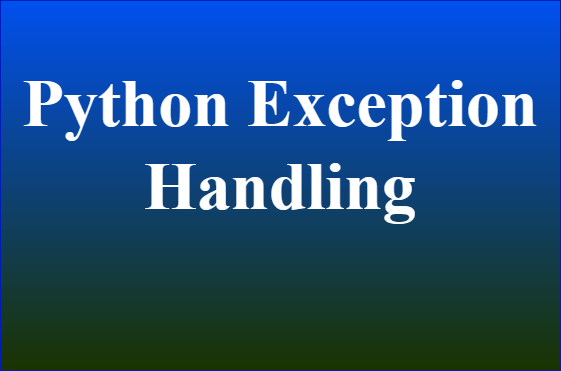Exception handling is a critical concept in Python programming, ensuring that your program behaves predictably and continues to operate smoothly even when unexpected errors occur. For beginner developers, mastering exception handling can be the difference between a robust, reliable application and one that crashes unpredictably. This article introduces the basics of exception handling in Python, offering a clear, fact-based overview designed to empower new developers with the tools they need to write more resilient code.
Understanding Exceptions
In Python, an exception is an event that disrupts the normal flow of a program. It typically arises when Python encounters an error in your code. When an exception occurs, Python will stop executing the current block of code and look for a way to handle the exception. If not handled properly, exceptions will cause your program to crash, displaying an error message in the terminal.
The Basics of Exception Handling
Python uses try, except, else, and finally blocks to handle exceptions. Here’s a quick overview of each:
tryblock: You place the code that might cause an exception within atryblock.exceptblock: If an exception occurs in thetryblock, Python jumps to theexceptblock, where you define how to handle the exception.elseblock (optional): If no exceptions occur in thetryblock, Python executes the code within theelseblock.finallyblock (optional): Code within thefinallyblock executes after thetry,except, andelseblocks, regardless of whether an exception occurred. It’s typically used for cleanup actions that must occur under all circumstances.
Basic Syntax
Here’s a simple example to illustrate the basic structure of exception handling in Python:
try:
# Code that might raise an exception
result = 10 / 0
except ZeroDivisionError:
# How to handle the exception
print("You can't divide by zero!")
else:
# Executes if the try block succeeds
print("Division successful!")
finally:
# Executes no matter what
print("Execution complete.")
In this example, dividing 10 by zero raises a ZeroDivisionError. The except block catches this exception and prints a message. Regardless of the outcome, the finally block executes, printing “Execution complete.”
Handling Multiple Exceptions
Python allows you to handle multiple exceptions in a single except block or using multiple except blocks. This is useful when your try block might raise more than one type of exception, and you want to respond differently to each.
try:
# Code that might raise multiple exceptions
x = int(input("Enter a number: "))
result = 10 / x
except ZeroDivisionError:
print("You can't divide by zero!")
except ValueError:
print("Please enter a valid integer.")
The Exception Hierarchy
Python exceptions are organized in a hierarchy, with BaseException at the top. Exception is the base class for most built-in exceptions and is where you should derive your custom exceptions from. Understanding this hierarchy is important because it affects how exceptions are caught and handled.
Custom Exceptions
For more control over exception handling, Python allows you to define custom exceptions. Custom exceptions are useful for signaling specific errors in your application and are created by deriving from the Exception class or one of its subclasses.
class MyCustomError(Exception):
pass
try:
raise MyCustomError("An error occurred")
except MyCustomError as e:
print(e)
Best Practices for Exception Handling
- Use Specific Exceptions: Catching specific exceptions is preferred over using a broad
except:statement, as it prevents masking other bugs. - Minimize the
tryblock: Include only the code that might raise an exception in thetryblock to avoid catching exceptions you didn’t intend to handle. - Use custom exceptions for clarity: Define custom exceptions for clear and readable code, especially for domain-specific errors.
- Clean up with
finally: Use thefinallyblock for cleanup actions that must be executed under all circumstances, such as closing files or releasing resources.
Summary:
Exception handling is a powerful feature in Python that allows your programs to deal gracefully with unexpected situations. By following the guidelines and practices outlined in this article, beginner developers can write more reliable, error-resistant Python code. Remember, the goal of exception handling is not just to prevent your program from crashing but also to provide meaningful feedback and recovery options, enhancing the overall user experience.