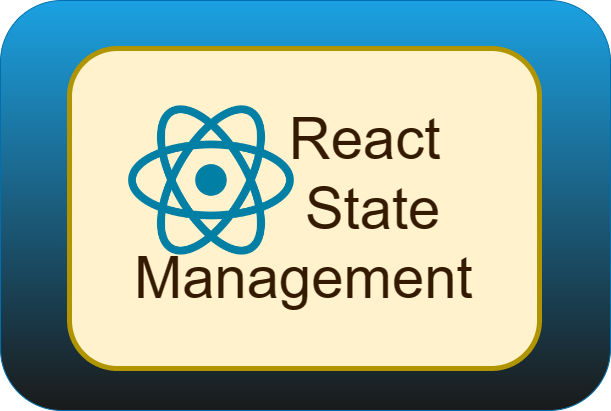Global State with useContext and useReducer
In the realm of React development, managing state efficiently is crucial for building scalable and maintainable applications. React Hooks, specifically useContext and useReducer, have transformed the way we handle global state management, providing a more intuitive and hook-based approach. This section delves into setting up global state management using these hooks and explores their advantages over third-party libraries.
Setting Up Global State Management
The combination of useContext and useReducer offers a powerful solution for managing global state in React applications. useContext allows you to pass data throughout your component tree without having to manually pass props down at every level. When used in conjunction with useReducer, it provides a more manageable approach to state updates, particularly for complex state logic that involves multiple sub-values or when the next state depends on the previous one.
- Create a Context: Start by creating a context using React’s
createContextmethod. This will be used to provide a global state to your component tree. - Set Up a Reducer: Define a reducer function that specifies how the state changes in response to actions sent to it.
- Implementing useReducer within Context Provider: Wrap your component tree with the Context Provider and use
useReducerto pass the current state and dispatch function through your context.
Advantages Over Third-Party Libraries
While third-party libraries like Redux have been popular for managing global state, useContext and useReducer bring several advantages:
- Simplicity: The hook-based approach simplifies state management, making it more accessible for developers new to React or those looking to streamline their codebase.
- Reduced Boilerplate: Unlike third-party libraries that often require extensive setup,
useContextanduseReducerreduce the amount of boilerplate code, leading to cleaner and more readable code. - Improved Performance: By leveraging the React context system, these hooks ensure that components only re-render when necessary, enhancing the application’s performance.
Incorporating these hooks for global state management not only simplifies the development process but also encourages the organization of logic within components, fostering code reuse and maintainability.
Building a Todo List Application
Developing a Todo List application serves as an excellent practical example to understand the implementation of global state management using useContext and useReducer in React. This section will guide you through structuring the global state and implementing actions and reducers to manage the todo list effectively.
Structuring Global State
For our Todo List application, the global state needs to include the list of todos and potentially other state variables like a filter for viewing completed or active tasks. Here’s a step-by-step approach:
- Define the Initial State: Start by defining the initial state object that includes an array of todos. Each todo item can be an object containing properties such as
id,text, andcompleted.
const initialState = {
todos: [],
filter: 'all', // all, completed, active
};
- Create Context and Reducer: Utilize
createContextto set up a TodoContext. Then, define a reducer function inuseReducerto handle actions such as adding, removing, and toggling todos.
Implementing Actions and Reducers
The reducer function will handle different actions related to todo items. Here’s a simple implementation:
function todoReducer(state, action) {
switch (action.type) {
case 'ADD_TODO':
return {
...state,
todos: [...state.todos, { id: Date.now(), text: action.payload, completed: false }],
};
case 'TOGGLE_TODO':
return {
...state,
todos: state.todos.map(todo =>
todo.id === action.payload ? { ...todo, completed: !todo.completed } : todo
),
};
case 'REMOVE_TODO':
return {
...state,
todos: state.todos.filter(todo => todo.id !== action.payload),
};
default:
throw new Error();
}
}
- ADD_TODO for adding new tasks.
- TOGGLE_TODO for marking tasks as completed or active.
- REMOVE_TODO for removing tasks from the list.
By dispatching these actions from your components, you can easily manage the state of your Todo List application. Wrap your application in the TodoContext.Provider and use the useReducer hook to provide the state and dispatch function to your components.
Best Practices and Common Pitfalls
- Keep Reducer Functions Pure: Ensure that your reducer functions are pure, with no side-effects. They should only compute the next state based on the current state and the action received.
- State Immutability: Always return a new state object instead of mutating the current state. This practice is crucial for preventing unexpected behavior in your application.
- Organize by Feature: As your application grows, consider organizing your state management by feature to maintain readability and manageability.
By following these guidelines and structuring your application wisely, you can leverage useContext and useReducer to build a Todo List application that is not only efficient but also scalable and easy to maintain.