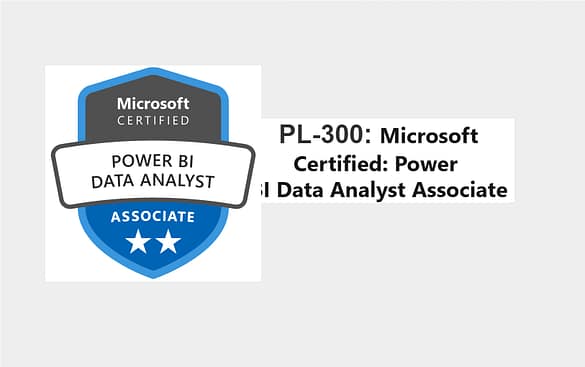Section 1: PL-300 Exam Overview
The PL-300 certification exam, also known as the Microsoft Certified: Power BI Data Analyst Associate, is designed for professionals who want to validate their expertise in using Power BI to develop reports and dashboards that provide business insights. This certification demonstrates a candidate’s ability to clean, transform, and model data, as well as create meaningful visualizations and share insights.
Key Features of the PL-300 Exam
- Exam Code: PL-300
- Certification Name: Microsoft Certified: Power BI Data Analyst Associate
- Prerequisites: There are no specific prerequisites for the PL-300 exam, but it is recommended that candidates have a basic understanding of data repositories and processes, as well as experience with Power BI.
- Number of Questions: Typically ranges between 40-60 questions
- Exam Duration: 180 minutes
- Question Types: The exam includes multiple-choice questions, drag and drop, case studies, and build lists.
- Passing Score: 700 out of 1000
- Exam Cost: $165 USD (may vary based on location)
- Languages: Available in several languages, including English, Japanese, Chinese (Simplified), Korean, French, German, Spanish, Portuguese (Brazil), Italian, and Russian.
Skills Measured
The PL-300 exam assesses your ability to accomplish the following technical tasks:
- Prepare the data
- Model the data
- Visualize the data
- Analyze the data
- Deploy and maintain deliverables
Exam Preparation Tips
To prepare for the PL-300 exam, you should have a solid understanding of Power BI and its capabilities. Hands-on experience with data preparation, modeling, and visualization using Power BI is crucial. Additionally, familiarize yourself with Power Query, DAX (Data Analysis Expressions), and the Power BI service.
In addition, it is beneficial to:
- Review the official Microsoft Learn resources and documentation.
- Take advantage of practice exams to familiarize yourself with the exam format and question types.
- Participate in study groups or online forums to share knowledge and strategies with other candidates.
Section 2: PL-300 Exam Objectives
The PL-300 certification exam covers a range of objectives designed to test your proficiency in using Power BI to transform data into meaningful business insights. Understanding these objectives is crucial for your preparation.
Exam Objectives Breakdown
- Prepare the Data (15-20%)
- Get data from different data sources: Identify and connect to data sources, optimize data source performance, resolve data import errors.
- Clean, transform, and load the data: Perform data cleaning, transformation, and loading using Power Query Editor, implement data profiling, handle errors in data transformation.
- Model the Data (30-35%)
- Design a data model: Define tables, establish relationships, design and implement dimensions and fact tables.
- Develop a data model: Create and optimize measures using DAX, use DAX functions and queries, configure many-to-many relationships, perform row-level security (RLS) on the data model.
- Visualize the Data (25-30%)
- Create reports and dashboards: Design and create reports, configure report pages and visualizations, use Power BI Desktop and Power BI Service to create dashboards.
- Enhance reports for usability and storytelling: Configure interactions, formatting, and design, use bookmarks, tooltips, and buttons for navigation, apply themes and branding.
- Analyze the Data (10-15%)
- Perform advanced analysis: Use AI visuals in Power BI, implement time intelligence, use the Q&A feature.
- Enhance the report for insights: Apply conditional formatting, add dynamic elements to reports, use visual level filters.
- Deploy and Maintain Deliverables (10-15%)
- Manage files and datasets: Implement and manage Power BI workspaces, datasets, and dataflows, schedule refreshes, configure row-level security on datasets.
- Deploy and maintain assets: Share reports and dashboards, manage permissions, configure Power BI settings.
Study Tips for Each Objective
- Prepare the Data
- Hands-On Practice: Use Power Query Editor extensively to practice data cleaning and transformation. Familiarize yourself with different data sources and how to connect to them.
- Microsoft Learn Modules: Focus on modules related to data preparation and transformation.
- Model the Data
- DAX Proficiency: Practice writing DAX formulas to create calculated columns and measures. Understand the importance of data modeling and relationships.
- Books and Documentation: Refer to books like “The Definitive Guide to DAX” and Microsoft’s official documentation.
- Visualize the Data
- Report Design: Experiment with different visualization techniques and report layouts. Understand how to use Power BI features to enhance report usability.
- Sample Reports: Analyze sample Power BI reports to see best practices in action.
- Analyze the Data
- AI and Time Intelligence: Explore Power BI’s AI capabilities and time intelligence functions. Practice using the Q&A feature to generate insights.
- Advanced Techniques: Apply conditional formatting and dynamic elements in your reports.
- Deploy and Maintain Deliverables
- Workspace Management: Understand how to manage Power BI workspaces, datasets, and dataflows. Learn to configure refresh schedules and row-level security.
- Sharing and Permissions: Practice sharing reports and dashboards and managing permissions in Power BI Service.
By thoroughly understanding these objectives and focusing your study efforts on each area, you will be well-prepared to tackle the PL-300 exam.
Section 3: Tips for Preparing for the PL-300 Exam
Preparing for the PL-300 certification exam requires a strategic approach to ensure you cover all the necessary topics and are well-prepared to tackle the exam’s challenges. Here are some practical tips to help you succeed:
1. Understand the Exam Format and Objectives
- Review the Objectives: Familiarize yourself with the detailed exam objectives provided by Microsoft. This will help you understand what areas to focus on during your study.
- Understand the Question Types: The exam includes multiple-choice questions, drag-and-drop scenarios, and case studies. Practicing these formats will help you feel more comfortable on exam day.
2. Leverage Microsoft Learn
- Microsoft Learn Platform: Utilize the Microsoft Learn platform to access free, guided learning paths specifically designed for the PL-300 exam. These paths include interactive modules, hands-on labs, and exercises designed to cover all exam objectives.
3. Gain Practical Experience
- Use Power BI Desktop and Service: Install Power BI Desktop and practice creating reports and dashboards. Familiarize yourself with Power BI Service for sharing and collaboration.
- Work on Real Projects: Apply your Power BI skills to real-world projects. This hands-on experience will deepen your understanding of data preparation, modeling, and visualization.
4. Join Study Groups and Online Communities
- Engage with Peers: Join forums, study groups, and online communities such as the Microsoft Tech Community, Reddit, or LinkedIn groups. Discussing topics with peers can provide new insights and enhance your understanding.
- Attend Study Sessions and Webinars: Participate in study sessions, webinars, and meetups. These events often feature experienced professionals who can share tips and best practices.
5. Use Quality Study Materials
- Books and eBooks: Consider reputable study guides and books, such as “Exam Ref PL-300 Microsoft Power BI Data Analyst” by Daniil Maslyuk. These resources often include practice questions and detailed explanations.
- Practice Tests: Invest in practice exams from trusted sources like Whizlabs, MeasureUp, or uCertify. These practice tests mimic the actual exam format and are crucial for time management and question familiarity.
6. Focus on Key Areas
- Prioritize Weak Areas: Identify your weak points by taking diagnostic tests and focus more on those areas. For example, if you struggle with DAX, spend additional time practicing DAX formulas and functions.
- Review Visualization Techniques: Given the weight of data visualization in the exam, make sure to understand how to create effective and insightful visualizations using Power BI.
7. Simulate Exam Conditions
- Take Full-Length Practice Exams: Simulate the exam environment by taking full-length practice exams. This practice will help you manage your time effectively and reduce anxiety on exam day.
- Review Mistakes: After each practice test, carefully review your mistakes and understand the correct answers. This review is crucial for reinforcing your knowledge and correcting misconceptions.
8. Stay Updated and Rested
- Follow the Latest Updates: Power BI features and functionalities are continuously updated. Stay informed about the latest changes and best practices by following official Microsoft blogs, release notes, and community updates.
- Get Adequate Rest: Ensure you get enough rest before the exam day. A fresh mind will help you think clearly and perform better under exam conditions.
By following these tips, you will enhance your readiness for the PL-300 exam and increase your chances of success.
Section 4: PL-300 Top Learning Resources Online
Accessing high-quality learning resources is essential for effectively preparing for the PL-300 certification exam. Below are some of the best online resources that can help you prepare comprehensively:
1. Microsoft Learn
- Microsoft Learn Platform: The official Microsoft Learn website offers extensive learning paths tailored for the PL-300 exam. These paths include interactive modules, hands-on labs, and exercises designed to cover all exam objectives.
2. Pluralsight
- Pluralsight Courses: Pluralsight offers a range of courses specifically focused on the PL-300 exam. These courses cover key topics such as data preparation, data modeling, data visualization, and more.
3. Udemy
- Udemy Courses: Udemy provides comprehensive courses created by experts that cover all aspects of the PL-300 exam. These courses often include video lectures, quizzes, and hands-on labs.
- Popular Course: “Microsoft Power BI – Up & Running With Power BI Desktop” by Chris Dutton
- Link: Udemy PL-300 Courses
4. Whizlabs
- Whizlabs Practice Tests and Courses: Whizlabs offers practice tests and courses for the PL-300 exam. These resources include detailed explanations and performance reports to help you identify your strengths and weaknesses.
- Link: Whizlabs PL-300
5. A Cloud Guru
- A Cloud Guru Courses: A Cloud Guru provides courses and hands-on labs that are designed to prepare you for the PL-300 exam. Their platform is known for its engaging content and practical exercises.
- Link: A Cloud Guru PL-300
6. Microsoft Official Documentation
- Power BI Documentation: The official Power BI documentation is an invaluable resource for understanding Power BI services and features. It provides in-depth guides, tutorials, and reference materials.
7. YouTube Channels
- Power BI and Data Analysis Channels: Many YouTube channels provide free tutorials, exam tips, and walkthroughs. Channels like “Guy in a Cube” and “Microsoft Power BI” are highly recommended.
8. Exam Reference Books
- Books and eBooks: Books like “Exam Ref PL-300 Microsoft Power BI Data Analyst” by Daniil Maslyuk are excellent resources. They provide a structured approach to learning and include practice questions and detailed explanations.
- Link: Exam Ref PL-300 Book
9. Online Forums and Communities
- Microsoft Tech Community: Joining forums and communities allows you to interact with other candidates and professionals. You can share study tips, ask questions, and get support from the community.
- Link: Microsoft Tech Community
10. Practice Exams
- MeasureUp and uCertify: These platforms offer high-quality practice exams that simulate the actual exam environment. They provide detailed explanations and feedback on your performance.
By utilizing these resources, you can ensure a thorough and well-rounded preparation for the PL-300 exam, increasing your chances of achieving certification.
Section 5: Sample PL-300 Exam Questions with Options and Answers
Practicing sample questions is an excellent way to prepare for the PL-300 exam. Below are some example questions that cover various topics within the exam objectives.
Sample Question 1: Data Preparation
Question: You need to import data from a CSV file into Power BI. The CSV file contains several columns with null values. You want to replace all null values with the text “N/A”. What should you do?
Options: A. Use the Replace Values feature in Power Query Editor. B. Use a DAX formula to replace null values. C. Edit the CSV file to replace null values before importing. D. Configure data load options to automatically replace null values.
Answer: A. Use the Replace Values feature in Power Query Editor.
Sample Question 2: Data Modeling
Question: You have created a data model in Power BI. You need to define a relationship between two tables: Sales and Products. The Sales table has a column named ProductID, and the Products table has a column named ID. Which type of relationship should you create?
Options: A. One-to-One B. One-to-Many C. Many-to-One D. Many-to-Many
Answer: B. One-to-Many
Sample Question 3: Data Visualization
Question: You want to create a report in Power BI that shows sales performance by region. You need to add a map visualization to display sales data geographically. Which visualization should you use?
Options: A. Line Chart B. Bar Chart C. Map D. Matrix
Answer: C. Map
Sample Question 4: Data Analysis
Question: You need to calculate the year-over-year sales growth for your company using DAX. Which DAX function should you use?
Options: A. CALCULATE B. SAMEPERIODLASTYEAR C. SUM D. YEAR
Answer: B. SAMEPERIODLASTYEAR
Sample Question 5: Deploy and Maintain Deliverables
Question: You have created a Power BI report and need to share it with your team. You want to ensure that only team members can view the report and that they see only the data relevant to their roles. What should you do?
Options: A. Publish the report to a public workspace. B. Configure row-level security (RLS) and publish to a shared workspace. C. Share the report link via email without any additional configurations. D. Export the report to PDF and distribute it manually.
Answer: B. Configure row-level security (RLS) and publish to a shared workspace.
Sample Question 6: Advanced Analysis
Question: You need to use the Q&A feature in Power BI to allow users to ask questions about your data. What should you do to optimize the Q&A experience?
Options: A. Train the Q&A feature by providing suggested questions. B. Disable the Q&A feature to prevent user errors. C. Limit the Q&A feature to predefined visualizations. D. Use only basic visualizations in your report.
Answer: A. Train the Q&A feature by providing suggested questions.
Sample Question 7: Report Enhancement
Question: You want to add a slicer to your Power BI report that allows users to filter data by date range. Which slicer type should you use?
Options: A. Dropdown B. List C. Date D. Hierarchical
Answer: C. Date
Sample Question 8: Workspace Management
Question: You need to schedule a dataset to refresh daily in Power BI Service. What should you configure?
Options: A. Dataflow B. Scheduled refresh in the dataset settings C. On-demand refresh D. Data gateway
Answer: B. Scheduled refresh in the dataset settings
These sample questions cover a range of topics within the PL-300 exam objectives and provide a good practice for understanding the types of questions you may encounter.