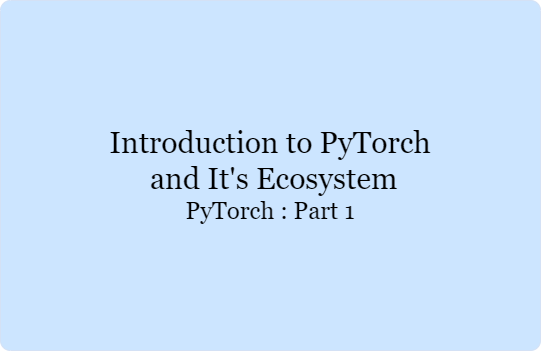Introduction to PyTorch
PyTorch is an open-source machine learning library developed by Facebook’s AI Research lab (FAIR). It is widely used for developing deep learning applications and is known for its dynamic computation graph, which allows for flexibility and ease of debugging. PyTorch is popular among researchers and practitioners due to its intuitive design and seamless integration with Python, making it easier to build and experiment with complex neural network models.
Key Features:
- Dynamic Computation Graphs: Unlike static computation graphs used in frameworks like TensorFlow, PyTorch allows you to modify the computation graph on the fly, which is particularly useful for tasks like debugging and variable-length inputs in natural language processing.
- Pythonic Nature: PyTorch’s design closely follows Python conventions, making it easy for Python developers to learn and use.
- Strong GPU Acceleration: PyTorch provides robust support for CUDA, enabling efficient computation on GPUs.
- Rich Ecosystem: PyTorch has a rich ecosystem of tools and libraries, including TorchVision for computer vision, TorchText for natural language processing, and TorchAudio for audio processing.
History and Development
PyTorch was initially released in October 2016 by Facebook’s AI Research lab (FAIR). It was developed as a successor to the Torch library, which was primarily used in Lua. The goal was to create a more flexible and user-friendly library that could leverage Python’s ecosystem.
Key Milestones in PyTorch Development:
- 2016: Initial release of PyTorch. It quickly gained popularity in the research community due to its dynamic computation graph and ease of use.
- 2018: PyTorch 1.0 was released, integrating Caffe2, another deep learning framework from Facebook. This release aimed to bring production-level stability and features while maintaining the flexibility needed for research.
- 2020: PyTorch 1.6 was released, featuring significant performance improvements, support for complex numbers, and the introduction of native support for distributed training.
- 2021: PyTorch 1.8 brought enhancements like support for new hardware, improvements in model interpretability, and better integration with tools like TorchServe for model deployment.
Throughout its development, PyTorch has maintained a strong focus on research flexibility while gradually incorporating more features aimed at production deployment. This balance has helped it become one of the leading deep learning frameworks in both academic and industry settings.
Key Features and Benefits
PyTorch is known for several key features that make it a preferred choice among deep learning practitioners:
- Dynamic Computation Graphs:
- Flexibility: Unlike static computation graphs, which are defined before the model runs, dynamic computation graphs allow you to change the graph structure during runtime. This is particularly useful for tasks where the input size or structure varies, such as natural language processing.
- Debugging: Since the graph is built dynamically, you can use standard Python debugging tools (like
pdb) to step through your code and inspect variables, making the development process more intuitive and straightforward.
- Pythonic Nature:
- Ease of Use: PyTorch’s API design follows Python conventions, which makes it more intuitive for Python developers. Operations are performed using familiar Python constructs, and the code looks and feels like regular Python code.
- Interoperability: PyTorch integrates seamlessly with the Python ecosystem, allowing you to use popular libraries like NumPy, SciPy, and scikit-learn alongside PyTorch.
- Strong GPU Acceleration:
- CUDA Support: PyTorch provides robust support for CUDA, NVIDIA’s parallel computing platform, enabling efficient computation on GPUs. This acceleration is crucial for training large neural networks.
- Automatic Differentiation: PyTorch’s
autogradmodule supports automatic differentiation, which is essential for training neural networks using gradient descent. It computes gradients automatically during the backward pass.
- Rich Ecosystem:
- TorchVision: A library containing popular datasets, model architectures, and image transformations for computer vision tasks.
- TorchText: A library providing tools for text processing and datasets for natural language processing.
- TorchAudio: A library offering audio processing functions and datasets for audio and speech tasks.
- PyTorch Lightning: A lightweight wrapper for PyTorch that simplifies training loop management and model organization, making it easier to focus on research.
- Community and Support:
- Active Community: PyTorch has a large and active community, contributing to a wide range of tutorials, forums, and open-source projects. This makes it easier to find help and resources when needed.
- Documentation: PyTorch provides comprehensive documentation and tutorials that cover everything from basic concepts to advanced topics, helping both beginners and experienced developers.
Example: Simple PyTorch Code
Here’s an example of how simple and intuitive PyTorch code can be:
import torch
import torch.nn as nn
import torch.optim as optim
# Define a simple neural network
class SimpleNN(nn.Module):
def __init__(self):
super(SimpleNN, self).__init__()
self.fc1 = nn.Linear(10, 50)
self.fc2 = nn.Linear(50, 1)
def forward(self, x):
x = torch.relu(self.fc1(x))
x = self.fc2(x)
return x
# Create a model instance
model = SimpleNN()
# Define a loss function and an optimizer
criterion = nn.MSELoss()
optimizer = optim.SGD(model.parameters(), lr=0.01)
# Dummy input and target tensors
inputs = torch.randn(5, 10)
targets = torch.randn(5, 1)
# Training step
optimizer.zero_grad() # Zero the gradient buffers
outputs = model(inputs) # Forward pass
loss = criterion(outputs, targets) # Compute loss
loss.backward() # Backward pass
optimizer.step() # Update weights
In this example, we define a simple neural network with two fully connected layers, specify a mean squared error loss function, and use stochastic gradient descent for optimization. This code snippet demonstrates how straightforward it is to define and train a model in PyTorch.
Comparison with Other Deep Learning Frameworks
PyTorch stands out among other deep learning frameworks for several reasons. Here, we compare PyTorch with some of the most popular alternatives: TensorFlow, Keras, and MXNet.
- TensorFlow:
- Static vs. Dynamic Graphs: TensorFlow primarily uses static computation graphs, which are defined before running the model. This can lead to more optimized execution but can be less flexible compared to PyTorch’s dynamic computation graphs.
- Ease of Use: TensorFlow has a steeper learning curve, especially for beginners. PyTorch’s more Pythonic and intuitive approach often makes it easier to learn and use.
- Ecosystem: TensorFlow has a larger ecosystem with tools like TensorBoard for visualization, TensorFlow Extended (TFX) for end-to-end ML pipelines, and TensorFlow Lite for mobile and embedded devices. PyTorch’s ecosystem is growing rapidly but is somewhat smaller.
- Keras:
- API Level: Keras is a high-level neural networks API that runs on top of TensorFlow, Theano, or CNTK. It is designed for quick prototyping and is user-friendly.
- Flexibility: While Keras simplifies the process of building and training models, it can sometimes lack the flexibility needed for research or more complex model architectures. PyTorch provides more control and customization options.
- Integration: PyTorch does not require an additional layer like Keras and offers a more integrated approach for model building and training.
- MXNet:
- Performance: MXNet is known for its efficiency and scalability, particularly in distributed training scenarios. PyTorch has been catching up with significant improvements in its performance and support for distributed training.
- Community: PyTorch has a more active and growing community, which results in more frequent updates, better support, and a wider range of resources and tutorials.
- Ease of Use: PyTorch’s syntax and design are generally considered more intuitive and easier to use compared to MXNet.
Example: Comparing Code Examples
Below is a simple example of how to define and train a neural network in both PyTorch and TensorFlow, highlighting the differences in their approaches.
PyTorch Example:
import torch
import torch.nn as nn
import torch.optim as optim
class SimpleNN(nn.Module):
def __init__(self):
super(SimpleNN, self).__init__()
self.fc1 = nn.Linear(10, 50)
self.fc2 = nn.Linear(50, 1)
def forward(self, x):
x = torch.relu(self.fc1(x))
x = self.fc2(x)
return x
model = SimpleNN()
criterion = nn.MSELoss()
optimizer = optim.SGD(model.parameters(), lr=0.01)
inputs = torch.randn(5, 10)
targets = torch.randn(5, 1)
optimizer.zero_grad()
outputs = model(inputs)
loss = criterion(outputs, targets)
loss.backward()
optimizer.step()
TensorFlow Example:
import tensorflow as tf
class SimpleNN(tf.keras.Model):
def __init__(self):
super(SimpleNN, self).__init__()
self.fc1 = tf.keras.layers.Dense(50, activation='relu')
self.fc2 = tf.keras.layers.Dense(1)
def call(self, inputs):
x = self.fc1(inputs)
return self.fc2(x)
model = SimpleNN()
loss_fn = tf.keras.losses.MeanSquaredError()
optimizer = tf.keras.optimizers.SGD(learning_rate=0.01)
inputs = tf.random.normal([5, 10])
targets = tf.random.normal([5, 1])
with tf.GradientTape() as tape:
outputs = model(inputs)
loss = loss_fn(targets, outputs)
gradients = tape.gradient(loss, model.trainable_variables)
optimizer.apply_gradients(zip(gradients, model.trainable_variables))
Both examples achieve the same result: defining a simple neural network and performing a single training step. However, PyTorch’s code is more straightforward and closely follows standard Python practices, which many find easier to read and debug.