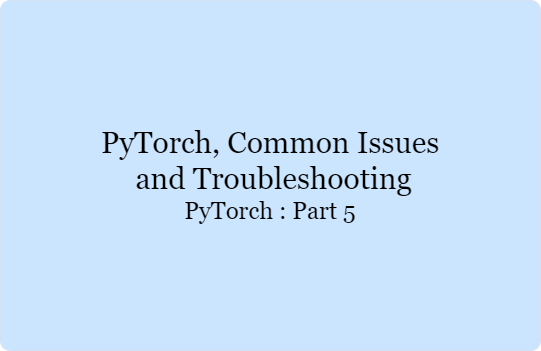2.5K
While setting up and using PyTorch, you may encounter various issues. This section addresses some common problems and their solutions.
Installation Issues
Compatibility Problems:
- Problem: PyTorch installation fails due to incompatible Python version or package conflicts.
- Solution: Ensure you have Python 3.6 or newer. Check the compatibility of other installed packages. Use a virtual environment to isolate dependencies.
conda create -n pytorch_env python=3.8
conda activate pytorch_env
conda install pytorch torchvision torchaudio -c pytorch
CUDA Compatibility:
- Problem: PyTorch installation does not recognize CUDA, or CUDA version is incompatible.
- Solution: Install the correct CUDA version supported by your PyTorch version. You can find the compatibility matrix on the PyTorch website.
conda install pytorch torchvision torchaudio cudatoolkit=11.1 -c pytorch
Runtime Errors
CUDA Out of Memory:
- Problem: Running a model on GPU causes an “out of memory” error.
- Solution: Reduce batch size, use
torch.cuda.empty_cache()to clear unused memory, or switch to a larger GPU.
import torch
torch.cuda.empty_cache()
Shape Mismatch:
- Problem: Errors due to mismatched tensor shapes during operations.
- Solution: Ensure that tensor shapes align for the operations being performed. Use
.view()or.reshape()to adjust tensor shapes.
tensor_a = torch.randn((3, 2))
tensor_b = torch.randn((2, 3))
tensor_c = torch.matmul(tensor_a, tensor_b.view(3, 2))
Debugging Techniques
Using Python Debugger (pdb):
- Problem: Difficulty understanding where the code fails.
- Solution: Use the built-in Python debugger
pdbto step through the code and inspect variables.
import pdb
pdb.set_trace()
# Example usage
def faulty_function(x):
pdb.set_trace() # Program will pause here
return x + 1
faulty_function(5)
Printing Intermediate Results:
- Problem: Unclear where the model or data processing pipeline is failing.
- Solution: Print intermediate tensor values and shapes to understand the data flow and identify issues.
x = torch.randn((5, 10))
print("Input shape:", x.shape)
y = torch.relu(x)
print("Output shape after ReLU:", y.shape)
Performance Optimization
Using Mixed Precision Training:
- Problem: Training large models is slow or limited by memory.
- Solution: Use mixed precision training to speed up training and reduce memory usage by utilizing both float16 and float32 precision.
from torch.cuda.amp import GradScaler, autocast
scaler = GradScaler()
for data, target in dataloader:
optimizer.zero_grad()
with autocast():
output = model(data)
loss = loss_fn(output, target)
scaler.scale(loss).backward()
scaler.step(optimizer)
scaler.update()
Data Loading Bottlenecks:
- Problem: Slow data loading impacting training performance.
- Solution: Use
DataLoaderwith multiple worker threads to speed up data loading.
from torch.utils.data import DataLoader
dataloader = DataLoader(dataset, batch_size=32, shuffle=True, num_workers=4)