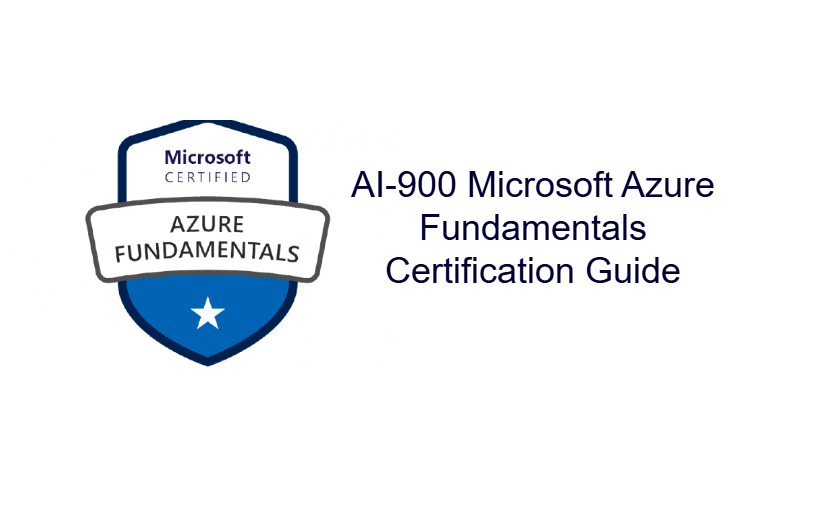Section 1: AZ-900 Exam Overview
The Microsoft Azure Fundamentals (AZ-900) certification exam is designed for individuals looking to demonstrate foundational knowledge of cloud services and how those services are provided with Microsoft Azure. This exam is ideal for candidates who are just beginning to work with cloud-based solutions and services or are new to Azure.
Key Features of the AZ-900 Exam:
- Audience: The exam is intended for individuals who want to validate their foundational level knowledge of cloud services. It is suitable for those with non-technical backgrounds, such as those involved in selling or purchasing cloud-based solutions and services, as well as those with a technical background looking to validate their foundational level knowledge around cloud services.
- Prerequisites: There are no prerequisites for this exam. However, general IT knowledge or experience is beneficial.
- Exam Format: The AZ-900 exam consists of multiple-choice questions, drag-and-drop questions, and some case studies. The total number of questions can vary but typically ranges between 40 to 60 questions.
- Duration: Candidates have 60 minutes to complete the exam, although the total appointment time is 85 minutes to account for reviewing instructions and providing feedback.
- Cost: The exam fee is $99 USD, though prices can vary by country and are subject to change. Microsoft also offers discounts for students and organizations purchasing exams in bulk.
- Languages: The exam is available in several languages, including English, Spanish, Chinese (Simplified), French, German, Japanese, Korean, and more.
Exam Content and Focus Areas:
The AZ-900 exam covers a broad range of fundamental concepts related to cloud services and how those services are provided with Microsoft Azure. Key topics include:
- Cloud Concepts (25-30%):
- Understanding of cloud computing principles and models
- Types of cloud services: IaaS, PaaS, SaaS
- Benefits and considerations of using cloud services
- Azure Core Services (15-20%):
- Core Azure services and products
- Core solutions and management tools in Azure
- General pricing and purchasing models
- Security, Privacy, Compliance, and Trust (25-30%):
- Core Azure identity services
- Security tools and features
- Azure governance methodologies
- Monitoring and reporting in Azure
- Azure Pricing, Service Level Agreements, and Lifecycle (20-25%):
- Planning and managing Azure costs
- Azure Service Level Agreements (SLAs)
- Service lifecycle in Azure
Certification Benefits:
- Career Advancement: Holding an AZ-900 certification demonstrates your fundamental understanding of Azure, which can be a valuable addition to your resume and help in career advancement.
- Validation of Knowledge: The certification validates your foundational knowledge of cloud services and Azure, making it easier to pursue more advanced certifications.
- Increased Confidence: The certification process can boost your confidence in using Azure services and solutions.
The AZ-900 certification is an excellent starting point for those interested in cloud computing and Azure. It lays a solid foundation for further learning and specialization in various Azure services and roles.
Section 2: AZ-900 Exam Objectives
The AZ-900 certification exam is structured to assess your foundational understanding of various Azure concepts, services, and solutions. The exam objectives are categorized into four main domains, each focusing on different aspects of Azure.
1. Cloud Concepts (25-30%)
This section tests your knowledge of general cloud computing concepts and services.
- Understanding Cloud Computing:
- Definitions of cloud computing.
- Benefits of cloud computing, such as high availability, scalability, elasticity, agility, and disaster recovery.
- Types of Cloud Models:
- Public cloud, private cloud, and hybrid cloud.
- Characteristics and use cases for each cloud model.
- Types of Cloud Services:
- Infrastructure as a Service (IaaS).
- Platform as a Service (PaaS).
- Software as a Service (SaaS).
- Understanding the differences and use cases for IaaS, PaaS, and SaaS.
2. Azure Core Services (15-20%)
This section evaluates your understanding of the core Azure services.
- Core Azure Architectural Components:
- Regions and Availability Zones.
- Resource Groups and Resource Manager.
- Azure subscriptions and management groups.
- Core Azure Services and Products:
- Compute services: Virtual Machines, App Services, Kubernetes Service.
- Networking services: Virtual Network, Load Balancer, VPN Gateway.
- Storage services: Blob Storage, Disk Storage, File Storage.
- Databases: Azure SQL Database, Cosmos DB.
- Core Solutions and Management Tools:
- Internet of Things (IoT): IoT Hub, IoT Central.
- Big Data and Analytics: Azure Synapse Analytics, HDInsight.
- Artificial Intelligence: Azure Machine Learning, Cognitive Services.
- Serverless computing: Azure Functions, Logic Apps.
- Management tools: Azure Portal, Azure CLI, Azure PowerShell, Cloud Shell.
3. Security, Privacy, Compliance, and Trust (25-30%)
This section focuses on Azure’s security and compliance features.
- Core Azure Identity Services:
- Azure Active Directory (AD).
- Multi-Factor Authentication (MFA).
- Role-Based Access Control (RBAC).
- Security Tools and Features:
- Network security groups (NSGs).
- Azure Firewall.
- Azure Security Center.
- Key Vault for securing keys and secrets.
- Governance Methodologies:
- Azure Policy.
- Azure Blueprints.
- Resource Locks.
- Privacy and Compliance Standards:
- GDPR, ISO, NIST, and other compliance standards.
- Microsoft Privacy Statement.
- Trust Center.
4. Azure Pricing, Service Level Agreements (SLAs), and Lifecycle (20-25%)
This section deals with understanding Azure pricing models, SLAs, and the lifecycle of services.
- Planning and Managing Azure Costs:
- Factors affecting costs: Resource types, services, locations.
- Pricing calculators and the Total Cost of Ownership (TCO) calculator.
- Cost management tools and budgeting.
- Azure SLAs:
- Understanding SLAs for various Azure services.
- Service lifecycle and how SLAs are defined and measured.
- Application of SLAs in a real-world context.
- Service Lifecycle in Azure:
- The phases of the service lifecycle: private preview, public preview, general availability (GA), and retirement.
- How to plan for and manage changes in the service lifecycle.
Key Points for Exam Preparation:
- Focus on Key Concepts: Ensure you understand the key concepts within each domain.
- Use Microsoft Learn: Utilize free resources provided by Microsoft Learn to cover each objective in detail.
- Hands-on Practice: Gain practical experience using the Azure portal and related tools.
- Practice Exams: Take practice exams to familiarize yourself with the exam format and question types.
Section 3: Tips for Preparing for the AZ-900 Exam
Preparing for the AZ-900 exam involves understanding the exam content, utilizing appropriate study materials, and gaining practical experience. Here are some detailed tips to help you effectively prepare for the AZ-900 certification exam.
1. Understand the Exam Objectives
- Review the Skills Measured: Familiarize yourself with the official exam objectives provided by Microsoft. These outline the skills and knowledge areas that will be tested.
- Focus Areas: Concentrate on the four main domains: Cloud Concepts, Azure Core Services, Security, Privacy, Compliance, and Trust, and Azure Pricing, Service Level Agreements, and Lifecycle.
2. Utilize Microsoft Learning Paths
- Microsoft Learn: Microsoft offers a range of free learning paths specifically designed for the AZ-900 exam. These modules cover all the exam objectives and provide interactive, hands-on labs.
- Instructor-led Training: Consider enrolling in instructor-led courses if you prefer a structured learning environment with the opportunity to ask questions.
3. Leverage Study Guides and Books
- Official Study Guides: Books such as “Microsoft Azure Fundamentals AZ-900 Exam Guide” by Jim Cheshire provide comprehensive coverage of the exam objectives.
- Supplementary Materials: Use additional resources like whitepapers, documentation, and technical blogs to deepen your understanding of specific topics.
4. Hands-on Practice
- Azure Free Account: Sign up for an Azure free account, which provides access to many Azure services for free for 12 months. This allows you to gain practical experience and reinforce theoretical knowledge.
- Practice Labs: Use practice labs to perform real-world tasks and scenarios that you may encounter in the exam. Hands-on experience is crucial for retaining information and understanding how services work.
5. Take Practice Exams
- Measure Your Knowledge: Practice exams help you gauge your readiness for the actual test. They also familiarize you with the exam format and question types.
- Identify Weak Areas: Use the results of practice exams to identify areas where you need more study or practice.
6. Join Study Groups and Forums
- Online Communities: Engage with online communities, such as forums and social media groups, where you can discuss exam topics, share resources, and get answers to your questions.
- Study Groups: Joining a study group can provide motivation, support, and diverse perspectives on challenging topics.
7. Time Management
- Create a Study Plan: Develop a study schedule that covers all the exam objectives, allowing sufficient time for each topic.
- Consistent Study: Consistency is key. Allocate regular study sessions and stick to your schedule.
8. Use Additional Learning Resources
- YouTube Channels: Many experts and training organizations provide free tutorials and walkthroughs on YouTube. Channels like “Microsoft Azure” and “Adam Marczak – Azure for Everyone” are excellent resources.
- Blogs and Articles: Follow blogs and articles from Azure experts to stay updated with the latest developments and best practices.
9. Focus on Understanding, Not Memorization
- Conceptual Understanding: Aim to understand the concepts rather than just memorizing facts. This will help you answer scenario-based questions more effectively.
- Real-World Applications: Think about how the concepts apply to real-world scenarios, as this will help you retain information better and answer practical questions in the exam.
10. Stay Updated with Azure
- Azure Updates: Azure is continuously evolving, so stay updated with the latest features and updates. Follow the Azure blog and release notes.
- Official Documentation: Regularly review the official Azure documentation for the most accurate and up-to-date information.
Exam Day Tips
- Rest Well: Ensure you get a good night’s sleep before the exam day to stay alert and focused.
- Arrive Early: If taking the exam at a test center, arrive early to avoid any last-minute stress. For online proctored exams, ensure your setup is ready well in advance.
- Read Questions Carefully: During the exam, read each question carefully and ensure you understand what is being asked before selecting an answer.
By following these tips and utilizing the available resources, you’ll be well-prepared to take and pass the AZ-900 certification exam.
Section 4: AZ-900 Top Learning Resources Online
To prepare for the AZ-900 exam, it’s essential to leverage a variety of high-quality learning resources. Here are some of the top online resources to help you effectively prepare for the Microsoft Azure Fundamentals certification.
1. Microsoft Learn
- Microsoft Learn Learning Paths:
- Azure Fundamentals: A comprehensive, self-paced learning path that covers all the topics needed for the AZ-900 exam. It includes interactive tutorials, hands-on labs, and assessments.
- Learning Paths: Explore the dedicated Azure Fundamentals Learning Path on Microsoft Learn.
2. Instructor-Led Training
- Microsoft Official Courses:
- Course AZ-900T01: Microsoft Azure Fundamentals: An instructor-led course that provides a detailed overview of Azure services and core concepts. Available through Microsoft Learning Partners.
3. Online Training Platforms
- Pluralsight:
- AZ-900 Microsoft Azure Fundamentals: A series of video courses designed to cover all the exam objectives. Pluralsight offers a free trial, making it accessible for initial learning.
- Udemy:
- Microsoft Azure Fundamentals AZ-900 Exam Prep: A highly-rated course on Udemy that includes video lectures, practice exams, and hands-on labs. Often available at discounted rates.
- Link: Udemy AZ-900 Course
- Coursera:
- Introduction to Microsoft Azure Cloud Services: Offered by Microsoft, this Coursera course provides foundational knowledge and prepares you for the AZ-900 exam.
- Link: Coursera Azure Course
4. Practice Exams
- MeasureUp:
- AZ-900 Practice Test: MeasureUp offers practice exams that simulate the actual test environment. These are useful for assessing your readiness and familiarizing yourself with the exam format.
- Link: MeasureUp Practice Test
- Whizlabs:
- AZ-900 Practice Tests: Whizlabs provides a series of practice tests and detailed explanations to help you understand each concept thoroughly.
- Link: Whizlabs Practice Tests
5. Free Study Guides and Blogs
- Microsoft Documentation:
- Azure Documentation: The official Azure documentation is a valuable resource for in-depth understanding of services, features, and best practices.
- Link: Azure Documentation
- Exam Study Guide by Microsoft:
- AZ-900 Exam Study Guide: Official study guide and tips from Microsoft to help candidates prepare for the exam.
- Link: Microsoft Exam Study Guide
- Adam Marczak’s Blog:
- Azure for Everyone: Adam Marczak’s blog and YouTube channel provide tutorials, explanations, and practical insights into various Azure services.
- Link: Azure for Everyone
6. Community and Forums
- Microsoft Tech Community:
- Azure Community: Engage with the Azure community on Microsoft’s official tech community forums. Share experiences, ask questions, and get advice from other Azure professionals.
- Link: Microsoft Tech Community
- Reddit:
- r/Azure: A subreddit dedicated to Microsoft Azure where you can find discussions, resources, and advice related to the AZ-900 exam.
- Link: Reddit Azure Community
- LinkedIn Groups:
- Azure Certification Study Group: Join LinkedIn groups focused on Azure certifications to connect with other learners, share resources, and gain insights.
- Link: LinkedIn Azure Group
7. YouTube Channels
- Microsoft Azure YouTube Channel:
- Official Channel: Offers a range of videos, tutorials, and webinar recordings to help you understand Azure services and prepare for the certification exam.
- Link: Microsoft Azure YouTube
- A Cloud Guru:
- Azure Fundamentals Videos: A Cloud Guru’s YouTube channel provides insightful videos and tutorials on Azure fundamentals and exam preparation tips.
- Link: A Cloud Guru YouTube
By utilizing these resources, you can create a comprehensive study plan tailored to your learning style and needs. Combining theoretical knowledge with practical experience is key to successfully passing the AZ-900 certification exam.
Sample Questions and Answers for AZ-900 Exam
To help you get a better understanding of the types of questions you might encounter in the AZ-900 exam, here are 10 sample questions along with their answers and explanations.
Question 1
Q: What is the primary benefit of using a public cloud?
A) Increased security
B) Scalability
C) Local control over resources
D) Predictable cost
Answer: B) Scalability
Explanation: The primary benefit of a public cloud is its scalability. Public clouds allow organizations to easily scale their resources up or down based on demand, without needing to invest in physical infrastructure.
Question 2
Q: Which of the following is an example of Platform as a Service (PaaS)?
A) Microsoft Azure Virtual Machines
B) Microsoft Azure App Service
C) Microsoft Azure Storage
D) Microsoft Azure Virtual Network
Answer: B) Microsoft Azure App Service
Explanation: Microsoft Azure App Service is a PaaS offering that allows developers to build, deploy, and manage web apps, mobile backends, and RESTful APIs without managing the underlying infrastructure.
Question 3
Q: What is the purpose of Azure Resource Manager (ARM)?
A) To manage resources through a centralized management interface
B) To provide security features for resources
C) To manage network traffic in Azure
D) To store and retrieve data
Answer: A) To manage resources through a centralized management interface
Explanation: Azure Resource Manager (ARM) provides a centralized management interface for deploying, managing, and organizing resources in Azure. It allows users to manage infrastructure using declarative templates.
Question 4
Q: Which Azure service is used to create a private, dedicated network in Azure?
A) Azure Load Balancer
B) Azure Virtual Network
C) Azure App Service
D) Azure SQL Database
Answer: B) Azure Virtual Network
Explanation: Azure Virtual Network (VNet) is used to create private, isolated networks in Azure, enabling secure communication between Azure resources and with on-premises networks.
Question 5
Q: What is the benefit of using Role-Based Access Control (RBAC) in Azure?
A) It provides detailed billing information.
B) It enables users to configure networking settings.
C) It grants users the minimum required access to perform their tasks.
D) It allows users to create virtual machines.
Answer: C) It grants users the minimum required access to perform their tasks.
Explanation: Role-Based Access Control (RBAC) allows administrators to grant users only the permissions they need to perform their tasks, enhancing security by following the principle of least privilege.
Question 6
Q: Which Azure service can be used to manage and monitor the health of Azure resources?
A) Azure Policy
B) Azure Monitor
C) Azure Key Vault
D) Azure Blob Storage
Answer: B) Azure Monitor
Explanation: Azure Monitor is a comprehensive solution for collecting, analyzing, and acting on telemetry from your cloud and on-premises environments, enabling you to monitor the performance and health of your Azure resources.
Question 7
Q: What is the primary purpose of an Azure Service Level Agreement (SLA)?
A) To define the pricing model for Azure services
B) To provide technical support for Azure services
C) To outline the performance and uptime guarantees for Azure services
D) To describe the features and functionalities of Azure services
Answer: C) To outline the performance and uptime guarantees for Azure services
Explanation: An Azure Service Level Agreement (SLA) specifies the performance and uptime guarantees provided by Microsoft for Azure services, ensuring reliability and availability commitments.
Question 8
Q: Which Azure service provides serverless computing capabilities?
A) Azure Virtual Machines
B) Azure Functions
C) Azure SQL Database
D) Azure Virtual Network
Answer: B) Azure Functions
Explanation: Azure Functions is a serverless computing service that allows you to run small pieces of code, or functions, without the need to manage infrastructure. It automatically scales and only charges for the compute resources used during execution.
Question 9
Q: What is the Azure service used to secure and manage cryptographic keys and secrets?
A) Azure Active Directory
B) Azure Security Center
C) Azure Key Vault
D) Azure Monitor
Answer: C) Azure Key Vault
Explanation: Azure Key Vault is used to safeguard cryptographic keys and secrets used by cloud applications and services. It provides secure key management and access control.
Question 10
Q: What type of cloud service model is Azure SQL Database?
A) IaaS
B) PaaS
C) SaaS
D) NaaS
Answer: B) PaaS
Explanation: Azure SQL Database is a Platform as a Service (PaaS) offering that provides a managed database service, allowing users to create, configure, and manage databases without managing the underlying infrastructure.