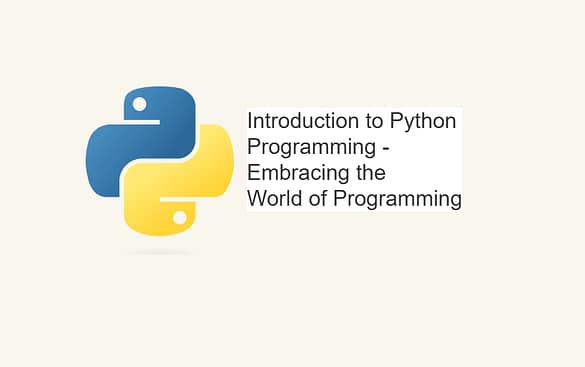Python has firmly established itself as a leading language in the programming world, celebrated for its simplicity, readability, and versatility. This article delves into the core aspects that contribute to Python’s widespread adoption and esteemed reputation among both novices and seasoned developers. We’ll explore the reasons behind Python’s popularity, its historical roots, and provide a practical guide to installing Python on various operating systems.
Why Python?
Python’s appeal lies in its straightforward syntax, which closely resembles natural language. This design choice significantly lowers the barrier to entry for programming, making it an ideal language for beginners. However, don’t let its simplicity fool you; Python is a powerful tool in the hands of professionals, capable of handling complex applications ranging from web development to artificial intelligence.
Popularity and Versatility
Python’s popularity is not just anecdotal; it’s backed by rankings on developer forums and programming indexes, such as the TIOBE Index and Stack Overflow’s developer survey. Its versatility allows it to be applied in various fields, including:
- Web Development: Frameworks like Django and Flask make Python a great choice for building robust web applications.
- Data Science and Analytics: With libraries such as NumPy, Pandas, and Matplotlib, Python is a powerhouse for data analysis and visualization.
- Machine Learning and Artificial Intelligence: Libraries like TensorFlow, PyTorch, and Scikit-learn have made Python the go-to language for AI development.
- Automation and Scripting: Python’s simplicity makes it perfect for writing scripts to automate mundane tasks, enhancing productivity.
Community and Ecosystem
A strong, supportive community and a rich ecosystem of libraries and frameworks contribute significantly to Python’s popularity. Whatever your project needs, there’s a high chance a Python library already exists to help you achieve it. This extensive support system not only accelerates development processes but also fosters learning and collaboration among developers.
History of Python
Python was conceived in the late 1980s by Guido van Rossum at Centrum Wiskunde & Informatica (CWI) in the Netherlands as a successor to the ABC language. It was designed to be fun to use and accessible to newcomers, yet powerful enough for experts. Python 1.0 was released in January 1994. Since then, it has undergone several iterations, with Python 2.0 introduced in 2000 and Python 3.0 in 2008. The transition to Python 3 was significant, as it was not backward compatible with Python 2, marking a major evolution in the language’s development to make it more robust and efficient.
Python’s philosophy emphasizes code readability and simplicity, famously encapsulated in “The Zen of Python” (PEP 20), a collection of aphorisms that guide the design of Python programs. This philosophy ensures that Python code is clean, readable, and concise.
Installing Python
Python’s installation process is straightforward, regardless of your operating system. Here’s a step-by-step guide for Windows, macOS, and Linux:
Windows
- Download Python: Visit the official Python website (python.org) and download the latest version of Python for Windows.
- Run Installer: Open the downloaded file to start the installation. Ensure you check the box that says “Add Python X.X to PATH” before clicking “Install Now.”
- Verify Installation: Open Command Prompt and type
python --versionto verify the installation.
macOS
- Download Python: Go to python.org and download the latest Python installer for macOS.
- Run Installer: Open the downloaded
.pkgfile to start the installation process. Follow the on-screen instructions. - Verify Installation: Open Terminal and type
python3 --versionto check that Python installed correctly.
Linux
Python is usually pre-installed on Linux. To verify or install:
- Open Terminal: Use the terminal to check if Python is already installed by typing
python3 --version. - Install Python: If not installed, use your distribution’s package manager to install Python. For Ubuntu and Debian-based systems, use
sudo apt-get updatefollowed bysudo apt-get install python3. - Verify Installation: Again, type
python3 --versionin the terminal to confirm the installation.
Conclusion
Python’s blend of simplicity, power, and versatility makes it an excellent choice for programmers across all levels and domains. Its rich history, guided by a philosophy of readability and efficiency, has shaped Python into a language that prioritizes the developer’s experience. Whether you’re venturing into programming for the first time or looking to expand your expertise, Python offers a welcoming and robust platform to build your skills. By following the installation guide provided, you’ll be well on your way to exploring the vast possibilities that Python programming has to offer.