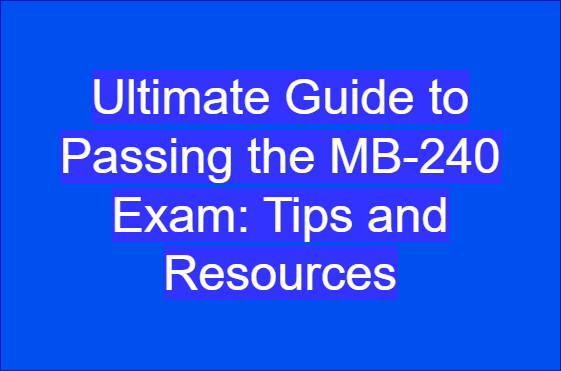MB-240 Microsoft Dynamics 365 Field Service Certification Exam.
Section 1: MB-240 Exam Overview
The MB-240 certification exam, also known as Microsoft Dynamics 365 Field Service, is designed to validate the skills and knowledge required to implement and manage Dynamics 365 Field Service solutions. This certification is essential for professionals who are responsible for configuring and customizing Dynamics 365 Field Service to meet the specific needs of their organization.
Purpose of the MB-240 Exam: The MB-240 exam assesses a candidate’s ability to configure Dynamics 365 Field Service, manage work orders, configure and manage the Field Service mobile app, manage inventory and purchasing, and implement Connected Field Service. It ensures that professionals can tailor Dynamics 365 Field Service to support effective field service operations.
Target Audience: The MB-240 exam is intended for field service professionals, functional consultants, and IT professionals who work with Dynamics 365 Field Service and are responsible for configuring and customizing the platform to meet the specific needs of their organization.
Key Benefits of MB-240 Certification:
- Enhanced Skillset: Gain comprehensive knowledge of Dynamics 365 Field Service, which is crucial for managing field service activities effectively.
- Career Advancement: Achieving this certification can lead to better job opportunities and career progression in field service and CRM roles.
- Validation of Expertise: Demonstrate your ability to configure and manage Dynamics 365 Field Service solutions effectively, leveraging Microsoft technologies.
Exam Details:
- Exam Code: MB-240
- Number of Questions: Typically ranges from 40-60 questions
- Question Types: Multiple-choice, multiple-response, drag-and-drop, and scenario-based questions
- Duration: 120 minutes
- Passing Score: 700 out of 1000
- Exam Fee: $165 USD
Topics Covered: The MB-240 exam covers several key areas to ensure candidates have a comprehensive understanding of Microsoft Dynamics 365 Field Service. The main topics include:
- Configure Dynamics 365 Field Service: Knowledge of configuring field service settings, resource scheduling, and work orders.
- Manage Work Orders: Skills required to manage work orders, agreements, and incidents.
- Configure and Manage the Field Service Mobile App: Understanding how to set up and manage the mobile app for field service technicians.
- Manage Inventory and Purchasing: Ability to manage inventory, purchasing, and returns.
- Implement Connected Field Service: Skills to implement IoT and Connected Field Service solutions.
This certification equips professionals with the skills needed to manage and configure Dynamics 365 Field Service solutions effectively, ensuring they can support their organization’s field service objectives.
Section 2: MB-240 Exam Objectives
The MB-240 certification exam focuses on validating the skills necessary to configure and manage Microsoft Dynamics 365 Field Service. Understanding the exam objectives is crucial for targeted preparation. Here is a detailed breakdown of the key exam objectives:
1. Configure Dynamics 365 Field Service:
Candidates must demonstrate their ability to configure and manage the settings and components that define Dynamics 365 Field Service functionality, including:
- Configure Field Service Settings:
- Configure work order types and work order lifecycle.
- Set up incident types and service tasks.
- Configure service account and service territory settings.
- Configure Resource Scheduling:
- Configure resource types and characteristics.
- Set up scheduling options and parameters.
- Configure resource groups and resource pools.
- Configure Work Orders:
- Create and manage work orders.
- Configure work order templates.
- Set up work order generation and fulfillment processes.
2. Manage Work Orders:
This objective covers managing work orders within Dynamics 365 Field Service, including:
- Manage Work Orders:
- Create and manage work orders manually and automatically.
- Configure work order lifecycle and status updates.
- Implement work order scheduling and dispatching.
- Manage Agreements:
- Set up and manage service agreements.
- Configure agreement templates and recurrence.
- Manage agreement billing and renewal processes.
- Manage Incidents:
- Create and manage incident types.
- Configure incident resolution processes.
- Monitor and report on incident trends and performance.
3. Configure and Manage the Field Service Mobile App:
Candidates should understand how to set up and manage the Field Service mobile app for field service technicians, including:
- Configure the Field Service Mobile App:
- Set up mobile app configurations and permissions.
- Customize the mobile app interface.
- Configure mobile offline capabilities.
- Manage Field Service Mobile App:
- Deploy the mobile app to field technicians.
- Manage mobile app updates and maintenance.
- Monitor and troubleshoot mobile app performance.
4. Manage Inventory and Purchasing:
This objective focuses on managing inventory, purchasing, and returns within Dynamics 365 Field Service, including:
- Manage Inventory:
- Set up and manage inventory locations and warehouses.
- Configure inventory adjustments and transfers.
- Monitor inventory levels and reorder points.
- Manage Purchasing:
- Create and manage purchase orders.
- Configure vendor settings and purchase order workflows.
- Monitor purchasing performance and vendor compliance.
- Manage Returns:
- Process returns and exchanges.
- Configure return merchandise authorization (RMA) processes.
- Monitor and report on return trends and performance.
5. Implement Connected Field Service:
Candidates should understand how to implement IoT and Connected Field Service solutions, including:
- Implement IoT Solutions:
- Set up IoT devices and sensors.
- Configure IoT alerts and actions.
- Monitor IoT device performance and status.
- Implement Connected Field Service:
- Integrate IoT data with field service processes.
- Automate work order generation based on IoT alerts.
- Monitor and analyze connected field service performance.
Detailed Breakdown of Each Objective:
- Configure Dynamics 365 Field Service:
- Field Service Settings: Explain how to configure work order types, incident types, and service tasks.
- Resource Scheduling: Describe the configuration of resource types, scheduling options, and resource pools.
- Work Orders: Understand the creation and management of work orders and work order templates.
- Manage Work Orders:
- Work Orders: Explain how to create, manage, and schedule work orders.
- Agreements: Describe the setup and management of service agreements, including billing and renewal processes.
- Incidents: Understand the configuration and management of incident types and resolution processes.
- Configure and Manage the Field Service Mobile App:
- Field Service Mobile App: Explain the setup and customization of the mobile app, including offline capabilities.
- Manage Mobile App: Describe the deployment, update, and troubleshooting of the mobile app for field technicians.
- Manage Inventory and Purchasing:
- Inventory: Explain the setup and management of inventory locations, adjustments, and monitoring.
- Purchasing: Describe the creation and management of purchase orders and vendor settings.
- Returns: Understand the processing of returns and configuration of RMA processes.
- Implement Connected Field Service:
- IoT Solutions: Explain the setup of IoT devices, configuration of alerts, and monitoring of device performance.
- Connected Field Service: Describe the integration of IoT data with field service processes and automation of work orders based on IoT alerts.
By mastering these objectives, candidates will be well-prepared to pass the MB-240 exam and excel in their roles as Dynamics 365 Field Service professionals.
Section 3: MB-240 Top Learning Resources Online
Preparing for the MB-240 certification exam requires access to high-quality study materials and resources. Here are some top online resources that can help you thoroughly prepare for the exam:
1. Microsoft Learn
Microsoft Learn offers free, self-paced learning paths and modules specifically designed for the MB-240 exam. These resources cover all exam objectives, providing hands-on labs, videos, and interactive content to reinforce learning.
- Learning Paths for MB-240:
2. Microsoft Official Curriculum (MOC)
The official course, Course MB-240T00: Microsoft Dynamics 365 Field Service, is an instructor-led training that provides a comprehensive overview of the topics covered in the MB-240 exam. This course is ideal for learners who prefer a structured classroom environment with an instructor to guide them.
3. Exam Ref MB-240 Microsoft Dynamics 365 Field Service
The Exam Ref MB-240 Microsoft Dynamics 365 Field Service book offers a detailed study guide focusing on the critical concepts and skills measured by the exam. It includes review questions, exam tips, and practice scenarios to help candidates prepare effectively.
4. LinkedIn Learning
LinkedIn Learning provides courses that cover essential topics for the MB-240 exam. These video-based trainings are suitable for those who prefer visual and auditory learning.
5. Udemy
Udemy offers various courses on MB-240 preparation. These courses often include video lectures, quizzes, and practice exams to enhance learning and retention.
6. Practice Exams
Practice exams are crucial for understanding the exam format and assessing readiness. Platforms like MeasureUp and Whizlabs offer high-quality practice tests that mimic the actual exam environment.
7. YouTube Channels
Several YouTube channels provide free tutorials and exam tips for MB-240. Channels like Microsoft Mechanics and Dynamics 365 Academy offer valuable insights and walkthroughs.
8. Community Forums and Study Groups
Joining community forums and study groups can be very beneficial. Websites like Reddit and Tech Community host discussions where you can ask questions, share resources, and get advice from fellow candidates and certified professionals.
9. Blogs and Articles
Reading blogs and articles can provide additional perspectives and tips. Websites like Cloud Academy and Pluralsight offer detailed guides and study tips.
10. Study Guides and Cheat Sheets
Comprehensive study guides and cheat sheets are available on platforms like ExamTopics and CertBolt, which provide summaries of key concepts and quick-reference materials.
By leveraging these resources, candidates can build a solid understanding of Microsoft Dynamics 365 Field Service, making it easier to pass the MB-240 exam.
Section 4: Sample MB-240 Exam Questions with Options and Answers
Practicing with sample questions is a vital part of preparing for the MB-240 exam. Below are several sample questions along with options and correct answers to help you understand the format and types of questions you might encounter.
Question 1: Configure Dynamics 365 Field Service
- Which feature in Dynamics 365 Field Service allows you to define and manage the skills and certifications of field technicians?
- A. Resource Scheduling Optimization (RSO)
- B. Resource Skills
- C. Work Order Types
- D. Incident Types
Question 2: Manage Work Orders
- What is the primary purpose of using incident types in Dynamics 365 Field Service?
- A. To track financial transactions
- B. To standardize and pre-define the services required for common issues
- C. To manage customer complaints
- D. To create marketing campaigns
Question 3: Configure and Manage the Field Service Mobile App
- How can you ensure that field technicians have access to work orders and service tasks offline using the Field Service mobile app?
- A. By configuring online-only access
- B. By setting up mobile offline profiles
- C. By using the Customer Service Hub
- D. By configuring IoT devices
Question 4: Manage Inventory and Purchasing
- Which feature in Dynamics 365 Field Service allows you to track the movement of inventory between different locations?
- A. Purchase Orders
- B. Inventory Adjustments
- C. Inventory Transfers
- D. Product Catalog
Question 5: Implement Connected Field Service
- What is the function of IoT alerts in Dynamics 365 Field Service?
- A. To schedule marketing emails
- B. To monitor and trigger actions based on data from connected devices
- C. To manage customer complaints
- D. To configure service level agreements (SLAs)
Question 6: Configure Dynamics 365 Field Service
- Which tool in Dynamics 365 Field Service helps optimize the scheduling of resources to ensure efficient allocation?
- A. Resource Scheduling Optimization (RSO)
- B. Resource Groups
- C. Work Order Templates
- D. Incident Management
Question 7: Manage Work Orders
- How can you automate the creation of work orders for preventive maintenance in Dynamics 365 Field Service?
- A. By using manual entry
- B. By configuring agreement recurrence
- C. By setting up incident types
- D. By creating purchase orders
Question 8: Configure and Manage the Field Service Mobile App
- What is the benefit of using push notifications in the Field Service mobile app?
- A. To enhance user engagement by providing real-time updates
- B. To manage inventory levels
- C. To configure financial transactions
- D. To set up service level agreements
These sample questions cover various aspects of the MB-240 exam, helping you get a sense of the type of content and format you will face.
Section 5: Tips for Preparing for the MB-240 Exam
Preparing for the MB-240 certification exam requires a strategic approach that includes understanding the exam objectives, utilizing various study resources, and practicing regularly. Here are some tips to help you prepare effectively:
1. Understand the Exam Objectives:
Start by thoroughly reviewing the MB-240 exam objectives. Familiarize yourself with the key topics and ensure you understand what each section entails. The main areas to focus on include:
- Configure Dynamics 365 Field Service
- Manage Work Orders
- Configure and Manage the Field Service Mobile App
- Manage Inventory and Purchasing
- Implement Connected Field Service
2. Use Official Microsoft Resources:
Microsoft Learn:
- Microsoft Learn provides free learning paths and modules specifically tailored for the MB-240 exam. These resources include interactive tutorials, hands-on labs, and quizzes to reinforce learning.
Microsoft Official Curriculum (MOC):
- Enroll in the official course MB-240T00: Microsoft Dynamics 365 Field Service, which offers comprehensive, instructor-led training.
3. Study Guides and Books:
Exam Ref MB-240 Microsoft Dynamics 365 Field Service:
- This book provides a detailed study guide focusing on critical concepts and skills measured by the exam. It includes review questions, exam tips, and practice scenarios.
4. Online Courses and Tutorials:
LinkedIn Learning:
- Courses like “Microsoft Dynamics 365 Field Service (MB-240) Exam Prep” offer video tutorials covering essential topics for the exam.
Udemy:
- Udemy provides extensive courses, including practice exams and flashcards to test your knowledge.
5. Practice with Sample Questions:
Practice Exams:
- Utilize practice exams from providers like MeasureUp and Whizlabs to familiarize yourself with the exam format and types of questions you will encounter.
6. Join Study Groups and Forums:
Community Forums:
- Engage with online communities and study groups on platforms like Reddit and Microsoft Tech Community. These forums provide a space to ask questions, share resources, and get advice from fellow candidates and certified professionals.
7. Schedule Regular Study Sessions:
Consistent Study Habits:
- Set a study schedule that allows you to cover all exam objectives thoroughly. Consistency is key to retaining information and building a deep understanding of the topics.
8. Hands-On Practice:
Use Microsoft 365 Developer Program:
- Sign up for the Microsoft 365 Developer Program to get a free Microsoft 365 subscription for hands-on practice. This practical experience can help reinforce your theoretical knowledge.
9. Review and Revise:
Regular Review Sessions:
- Periodically review what you have learned to ensure you retain the information. Use flashcards, summary notes, and quizzes to test your memory and understanding.
10. Stay Updated:
Keep Up with Changes:
- Microsoft frequently updates its services and certifications. Stay informed about any changes to the exam objectives or content by regularly checking the official Microsoft certification page and related forums.
By following these tips and leveraging the available resources, you can prepare effectively for the MB-240 exam and increase your chances of passing it successfully.