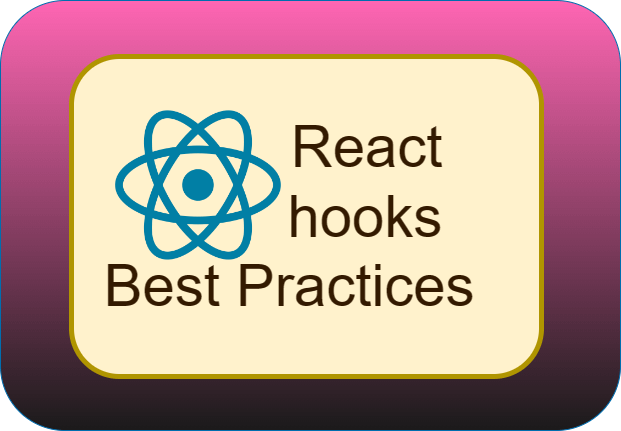React Hooks Best Practices
React Hooks have revolutionized the way we build components and manage state in React applications. They offer a more powerful and flexible way to compose functionality, leading to simpler code, improved reuse, and a more straightforward way to organize component logic. However, to fully benefit from what Hooks offer, it’s crucial to adhere to best practices. This section covers optimizing performance with hooks and testing components effectively.
Optimizing Performance with Hooks
- Use
useMemoanduseCallbackWisely: These hooks prevent unnecessary re-renders by memoizing values and functions.useMemois ideal for computationally expensive calculations, anduseCallbackensures function stability between renders, which is especially important for components receiving these functions as props. - Lazy Initialization with
useState: For state variables that require initial values derived from expensive computations, use the lazy initialization feature ofuseStateto ensure this calculation is only done on the initial render. - Limit the Use of Context for High-Frequency Updates: While
useContextprovides a great way to share state across components, it can lead to performance bottlenecks if used excessively, especially with high-frequency updates. Consider alternatives like component composition or specialized state management libraries for complex cases.
Testing Components with Hooks
- Isolation of Hook Logic: When possible, isolate hook logic into custom hooks to make it easier to test independently from the component UI. This separation allows for more straightforward testing of the logic and behaviors encapsulated by the hooks.
- Use Testing Libraries: Leverage libraries like React Testing Library to test components in a way that resembles how they are used. This approach focuses on testing component outputs and interactions rather than internal states.
- Mocking Hooks: For hooks that interact with external systems (e.g., data fetching with
useEffect), consider mocking these hooks or the libraries they interact with to test the component’s response to different states or conditions.
Implementing these best practices ensures that your React applications are not only performant but also maintainable and easy to test, leveraging the full potential of React Hooks.
Common Mistakes with React Hooks
While React Hooks offer a powerful toolset for building dynamic and responsive applications, certain pitfalls can lead to bugs and performance issues. This section outlines common mistakes developers make when using hooks and provides tips for avoiding these pitfalls.
Misusing Hooks
- Conditional Calls of Hooks: Hooks must be called in the exact same order in every component render. Conditional calling of hooks (e.g., calling a hook inside an
ifstatement or loop) violates React’s rules of hooks and can lead to unpredictable component state. - Excessive Calls to
useStateanduseEffect: Overusing these hooks can lead to complex component logic and unnecessary re-renders. Consolidate related state into a singleuseStateoruseReducercall when possible, and ensureuseEffectdependencies are correctly specified to avoid running effects more often than necessary.
Tips for Avoiding Common Pitfalls
- Follow the Rules of Hooks: Always use hooks at the top level of your React function components. Do not call hooks inside loops, conditions, or nested functions to maintain hooks’ call order.
- Optimize Effect Dependencies: In
useEffect, clearly specify dependencies to prevent running effects too frequently. Use the empty dependency array ([]) to run an effect only on mount and unmount, and include all values from the component scope that change over time and are used in the effect. - Leverage Custom Hooks for Complex Logic: When facing complex logic that involves multiple hooks, consider abstracting this logic into a custom hook. This not only makes your component cleaner but also helps in reusing and testing the logic across components.
- Avoid Large Contexts for High-Frequency Updates: Be mindful of using context to pass down frequently changing values, as this can lead to unnecessary re-renders of many components. For high-frequency updates, explore alternative state management solutions or optimize component updates.
- Testing and Debugging Hooks: Utilize tools and libraries designed for testing React components, such as React Testing Library, and make use of the React Developer Tools extension to debug hook state and actions. Proper testing and debugging can help catch misuse of hooks early in the development process.
By being aware of these common mistakes and adhering to best practices, developers can harness the full potential of React Hooks, resulting in more efficient, clean, and maintainable code.