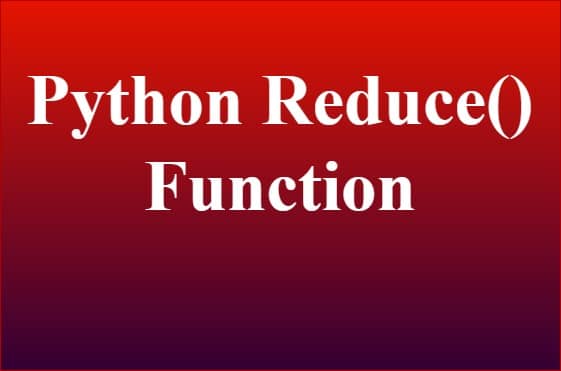The reduce() function, part of Python’s functools module, epitomizes the essence of functional programming by efficiently reducing an iterable’s elements to a single value using a specified function. This powerful function facilitates operations like summing all elements in a list, finding the maximum value, or accumulating results that depend on previous computations. This article delves into the reduce() function, providing insights into its functionality, benefits, and practical applications in Python programming.
Introduction to reduce()
Originally a built-in function, reduce() was moved to the functools module in Python 3, reflecting its specialized role in functional programming. It applies a two-argument function to the items of an iterable, cumulatively, so that the sequence is reduced to a single value.
Syntax of reduce()
The reduce() function’s syntax is as follows:
functools.reduce(function, iterable[, initializer])
function: A function that takes two arguments and returns a single value.iterable: The iterable whose elements are to be reduced.initializer(Optional): A value that is placed before the items of the iterable in the calculation and serves as a default when the iterable is empty.
How Does reduce() Work?
To grasp how reduce() operates, consider a simple example: summing all numbers in a list.
from functools import reduce
def add(x, y):
return x + y
numbers = [1, 2, 3, 4, 5]
result = reduce(add, numbers)
print(result)
Output:
15
In this example, reduce() applies the add function to the first two elements of numbers, then applies it to the result and the next element, and so on, until the list is reduced to a single value: the sum of all elements.
Benefits of Using reduce()
- Simplicity:
reduce()can simplify code that otherwise requires loops or recursion to accumulate values. - Efficiency: For certain operations,
reduce()is more efficient than equivalent imperative code, especially with large iterables. - Flexibility: It works with any function that takes two arguments, making it versatile for various reduction tasks.
Practical Applications of reduce()
reduce() shines in scenarios requiring the aggregation of iterable elements using a binary function. Here are a few examples:
- Finding the Maximum Value:
from functools import reduce
numbers = [40, 10, 20, 30]
max_value = reduce(lambda x, y: x if x > y else y, numbers)
print(max_value)
Output:
40
Concatenating Strings:
from functools import reduce
words = ['Python', 'is', 'awesome']
sentence = reduce(lambda x, y: x + ' ' + y, words)
print(sentence)
Output:
Python is awesome
- Using
initializer:
When working with empty iterables or when you need a starting value, the initializer parameter proves useful:
from functools import reduce
numbers = [] # Empty list
sum_with_initializer = reduce(lambda x, y: x + y, numbers, 50)
print(sum_with_initializer)
Output:
50
When to Use reduce()
While reduce() is a potent tool, it’s not always the most readable or intuitive solution, especially for those not familiar with functional programming. Before using reduce(), consider if other Python features like list comprehensions, generator expressions, or built-in functions can achieve the same result more transparently.
Conclusion
The reduce() function is a cornerstone of functional programming in Python, offering a concise and effective way to perform cumulative operations on iterable elements. By mastering reduce(), developers can harness its power to write elegant, efficient, and expressive code. Whether aggregating data, performing complex calculations, or simplifying code that aggregates values, reduce() is an invaluable tool in the Python programmer’s toolkit.